WordPress Hosting in Nigeria
Managed WordPress Hosting
WordPress Hosting Features
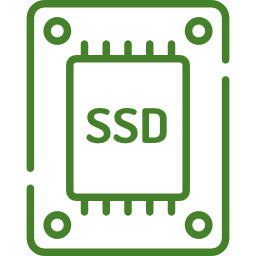

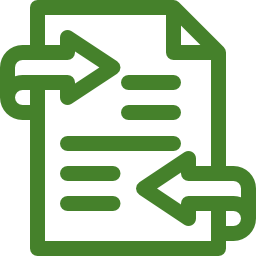




Why WordPress Hosting?
WordPress has evolved beyond being just a blogging platform and has become a complete Content Management System with all the bells and whistles possible. It is capable of just about any type of website: e-commerce, news, video, business etc.
WordPress today powers some of the busiest websites on the web.
Benefits of WordPress Hosting
Managed WordPress hosting is a service where all technical aspects of running WordPress including security, speed, WordPress updates and website up-time are managed by the host. Small businesses, blogs with a huge amount of traffic, and companies looking for enterprise WordPress hosting utilize the services of managed WordPress hosting. The key benefits of managed WordPress hosting are support, high performance, automatic backups, global reach, security, scalability and premium DNS. Managed WP hosting can handle a very large amount of traffic and it caters to a very specific market by offering WordPress optimized servers.
Support
Superior technical support is the first and foremost benefit of WordPress Hosting and conventionally managed WordPress hosting providers deal only with the WordPress platform. A reliable and knowledgeable support team is the unique selling proposition of managed WordPress hosting. Premium uptime monitoring is the principal benefit of leading managed WordPress hosting services. Many renowned WordPress hosting providers use innovative solutions like intercom instead of the ticket system of yesteryears. The entire technical team of managed WordPress hosting will be within our reach to handle any technical issues that may arise.
Global Reach
Managed WordPress hosting features a larger infrastructure designed for global reach and the hosting locations of a typical WordPress site includes the USA, Canada, and the Asia Pacific. Placing the WordPress site closer to visitors decreases network latency and ensures faster page load times. It has been reported that utilizing a content delivery network will speed up the media components of a WordPress site. The premium tier network of the Google cloud platform is conceptualized to minimize distance and loops.
Security
Web4Africa includes support to protect the site from hacking and malware. We have implemented active as well as passive measures to protect websites from attacks. Some of the famous providers of managed WordPress hosting offer free tools for hack repair and malware removal. Security solutions of WordPress hosting providers are equipped with the software which detects DDoS attacks as they happen. An ideal WordPress hosting provider should offer two-factor authentication and it is absolutely important to invest in secure WordPress hosting. Managed hosting solutions ensure that the WordPress site is always protected against the latest threats.
High Performance
The environment of managed WP hosting is designed to work with WordPress in a seamless fashion. Well-known providers of WordPress Hosting implement server-level caching and full-page caching. A High-performance WordPress host offers the latest architecture and it utilizes the technologies of PHP 7, Maria DB, HTTP/2 and NGINX. Web4Africa offers WordPress Hosting on enterprise-grade hardware for the very best performance possible.
Automatic Backups
An ideal managed WordPress hosting provider includes automatic backups for no additional charges. Having backups will help us to save lots of time as we don’t have to mess up with backup plug-ins, CPanel, FTP and PHP My Admin.
WordPress is a free online website publishing and blogging platform. It has gained widespread use in Nigeria and is one of the most popular CMS in Nigeria. It can serve as the foundation of virtually any type of website. These include online stores, news websites, online magazines, business websites, photo galleries, etc.
Founded in 2003, WordPress has evolved from being a blogging software into a powerful Content Management System (CMS) that powers over 30% of the websites on the internet today. It has become the defacto platform for building a website or blog. This post shares all you need to know about WordPress.
Understanding WordPress
Understanding the structure of WordPress would help with understanding how to use it effectively.
There are effectively two types of WordPress:
- wordpress.com: hosted by Automattic, the creators of the software. The end-user does not need to buy web hosting.
- wordpress.org: This option requires the user to install the software on a web hosting server
This post would be focusing on the latter only.
The open-source software is based on the PHP programming language and MySQL database system. A freshly installed instance has a basic look and comes with basic features in addition to basic functionalities. It allows a user to write posts and create pages. In order to bring WordPress to its full glory, we would need to extend the functions using plugins and improve the looks using themes. Themes and plugins are the bedrock of gaining maximum benefit from the software.
Though the software itself is free and open-source, a whole ecosystem has developed around WordPress, offering improved looks and increased functionality. Much of this ecosystem is commercial.
Themes
WordPress comes shipped with a basic theme (template). They usually release a new theme per year. The current theme, known as Twenty Nineteen (2019), is one of the first to support a new feature “block editor”.
Gutenburg
Gutenburg is a basic layout editor that comes with the latest version of WordPress.
A block editor was introduced with WordPress version 5 that allows a WordPress user to create basic website page layouts. It was the first attempt to natively support building a web page within WordPress itself. It is relatively basic but comes with important building blocks. It has been adding more useful features with every new release of WordPress.
Website Builders within WordPress
Dozens of Builders have evolved over the years. They are usually premium and come bundled with their own set of plugins. All things being equal, they can be used to build almost any website.
- Avada: it is the most popular premium theme with about 500,000 installations as of April 2019. It comes with over 300 pre-made web page designs.
- X Theme: it is one of the most popular WordPress themes and is usually used in building business websites.
- Divi: a versatile theme with an easy-to-use website builder.
- Enfold: a very flexible and responsive theme that is suited for business websites and shop websites.
- BeTheme: it comes with over 400 pre-built websites and has over 150,000 sales to date.
Plugins
WordPress has a plugin architecture allowing additional functions to be enabled once plugins are installed and activated. Plugins can either be downloaded from the central repository, WordPress Plugin Directory, or 3rd parties.
As of April 2019, the Plugin Directory is the largest repository of free/open-source and contains about 55,000 plugins.
Some other websites focus on premium plugins only. They usually offer more powerful functionality that would usually not be found from free ones. Premium plugins are not free and can vary from $1 to hundreds of dollars, in costs. One of the popular sources of premium plugins is codecanyon.net
Some premium plugins are also charged for on a subscription basis. The developers charge on a monthly or annual basis for the use of the plugins.
The additional functions enabled by plugins include Search Engine Optimization (SEO), spam protection, discussion forums, Google Analytics embedding, mailing list subscriptions, etc.
How to Install WordPress
WordPress being one of the most popular web software is available on every leading web hosting control panel, and is thus offered by most web hosting companies like Web4Africa. Since it is powered by PHP and MySQL, it can be installed on any web hosting server. It is found in hosting panels including cPanel, Plesk and dozens of others.
It can be purchased from Web4Africa in 3 ways: Web Hosting (with cPanel), Windows Hosting (with Plesk) and WordPress Hosting.
- Web Hosting: log in to your hosting cPanel and navigate to Softaculous. WordPress can easily be installed from there by following the easy steps.
- Windows Hosting: log in to your Plesk panel and install it from there
- WordPress Hosting: this would be the best platform for enjoying WordPress through Web4Africa. This hosting service is optimized for WordPress and comes with fast disks, optimized server settings in addition to optimized security for keeping the instance safe.
- Virtual Server: this is ideal for those with server admin skills who require more server power and some privacy. With this option, you simply need to set up a LAMP stack by installing Apache, MySQL, and PHP on a Linux Operating System like CentOS. Web4Africa offers virtual servers for every use case.
You would also need a custom domain name that would serve as the website address for your blog or website.
How to Build a Website
After installing WordPress, you need to install the theme you intend to deploy. Depending on your needs and budget, you could either install and customize any of the dozens of thousands of free themes or buy a premium one.
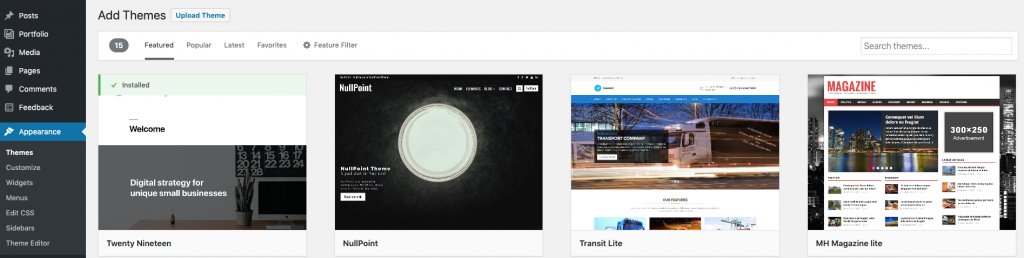
Free Themes
There are free themes for every use case: business, photography, video publishing, news websites, wedding, etc. They usually offer very limited support by means of Frequently Asked Questions, a discussion forum or a simple guide.
Premium Themes
These are available on a subscription basis or outright purchase. They are usually bundled with extensive video tutorials, a knowledge base that contain step by step instructions, etc. Premium themes are usually well supported and even allow the user to consult the theme developer for assistance where necessary. They are ideal for businesses that need high-quality support with the theme.
To install the theme, simply login to the WordPress installation and navigate to Appearance → Themes → Add New
The next screen reveals free themes made available via the WordPress theme directory. You can either choose from the Featured, Popular, Latest themes or upload your own, if you got it from a 3rd-party.
After activating the required theme, you would need to follow the specific guide offered by the Theme developer to build the web pages. This would vary widely.
How to Build a Blog
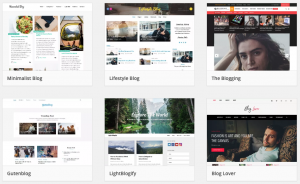
This is slightly easier, to the extent that the blog posts are most important. Thus, the look and feel of the blog posts do not carry the weight the aesthetics of a website would.
After installing WordPress, simply log in and navigate to Appearance → Themes → Add New
Depending on how sophisticated you want the blog to look, you can choose from any of the dozens of thousands of free blog themes on the next page. There are also loads of News or Magazine themes that would help to give the blog a more professional look. The best blog themes would usually come with useful plugins that give them increased functionality.
It is worth pointing out that a website and a blog are not necessarily mutually exclusive. A blog is technically a website and a regular website can include a blog section.
WordPress has mobile apps for iOS devices (iPhones, iPods, and iPads), Android smartphones and tablets, in addition to desktop apps for Windows, Mac OS, and Linux operating systems.
WordPress Hosting FAQs
What is WordPress Hosting service?
This is a specialized service that is specifically designed for hosting websites or blogs powered by WordPress software. The hosting environment is carefully optimized to give your WordPress the best technical performance possible. The website or blog can thus be delivered very fast to the end-users.
Do I need a host for Wordpress?
For ultimate flexibility, Yes. While it is possible to host WordPress on your computer using tools like WAMP, you need a web hosting company for your website to be accessible publicly.
Is WordPress Hosting free?
This also answers "Does WordPress cost money?".
The short answer is No. You would typically need to pay for a service that delivers excellence.
How much does it cost to host a WordPress website?
Prices vary widely. Web4Africa, for example, offers 3 plans you can choose from, according to your budget.
How to install WordPress Hosting?
WordPress is automatically installed on the account, once payment is made for WP Hosting. You simply need to install your preferred theme, plugins and you can start blogging, publishing news or whatever activity the website is intended for.
How to migrate to WordPress hosting?
Simply open a Support Ticket once your service has been set up. Our Support Team would assist with migrating your existing WordPress (whether it is hosted by Web4Africa or not) to our WP Hosting platform.
How much does WordPress Hosting cost?
We offer a range of plans that meet just about any requirement. Our pricing options for these plans are listed above.
How does WordPress Hosting work?
It involves a carefully managed environment for your WordPress to thrive. Our hardware and software are optimized for performance.
Can WordPress run on Windows Hosting?
Yes. Our Windows Hosting service can handle WordPress as well but this is a separate service from what is advertised on this web page.
Is WordPress Hosting worth it?
Absolutely, Yes. Our WP Hosting platform is designed and optimized for performance and security, even over and above a regular hosting plan. Thus the premium pricing marks a real-world difference.
